[R data.table] .SDcols 로 일부 칼럼 가져오기 (Column subsetting using .SDcols)
R 분석과 프로그래밍/R 데이터 전처리 2021. 1. 31. 23:16R data.table 패키지를 사용하다 보면 base R이나 tydeverse 에서는 사용하지 않는, data.table에서만 사용하는 .SD, .SDcols, .N 등의 매개변수를 볼 수 있는데요, 이게 data.table 패키지를 굉장히 이질적이고 코드가 이해가 되지 않는 어려운 프로그래밍 언어라는 첫인상을 주는 것 같습니다. 사실 이 첫번째 관문만 무사히 넘으면 data.table 의 강력함과 간결함에 매료될만도 한데 말이지요.
이번 포스팅에서는 data.table의 vignettes을 참조하여 R의 data.table 패키지에서
(1) .SD는 무엇인가? (What is .SD in data.table?)
(2) .SDcols 로 일부 칼럼만 가져오기 (Column Subsetting using .SDcols)
(3) lapply()와 .SDcols로 칼럼 유형 변환하기 (Column Type Conversion)
(4) 패턴이 일치하는 특정 칼럼만 가져오기 (Column subsetting using pattern-based matching)
에 대해서 소개하겠습니다.
(1) .SD는 무엇인가? (What is .SD in data.table package?)
data.table 패키지에서 .SD 는 "데이터의 부분집합, 데이터 자기 자신, 데이터의 자기 참조" ( 'Subset, Selfsame, or Self-reference of the Data')를 의미한다고 이해할 수 있습니다. 다시 말하자면, .SD는 data.table 자기 자신에 대한 재귀적인 참조 (a reflexive reference to the data.table), data.table 그 자체 (data.table itself) 를 의미합니다.
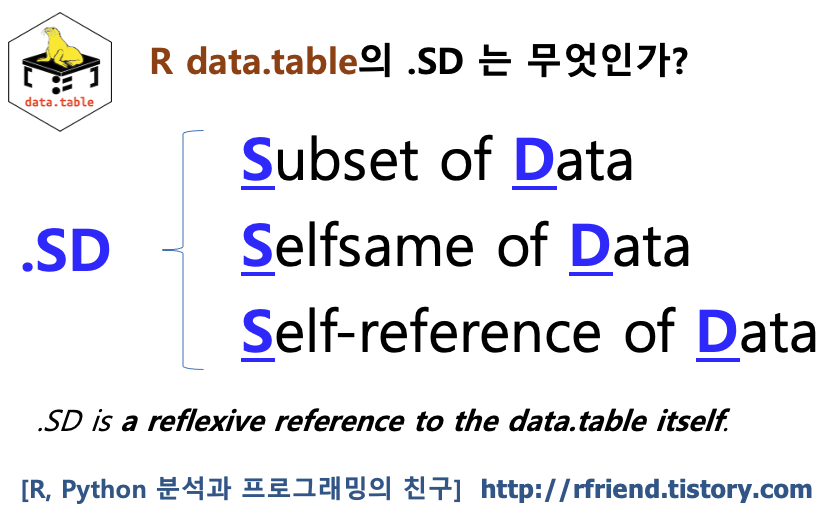
R의 Lahman database에 있는 야구 팀과 투수의 통계 데이터를 사용해서 예를 들어보겠습니다. setDT(Pitching) 은 Lists와 DataFrame을 참조해서 Data.Table로 만들어줍니다.
먼저, 아래의 예는 .SD 를 사용해서 'Pitching' data.table 자체를 재귀적으로 참조해오는 예입니다. (복사가 아니라 참조임. not copy, but referece to the Pitching data.table)
library(data.table)
## .SD stands for Subset, Selfsame, or Self-reference of the Data.
## .SD is a reflexive reference to the data.table itself.
## .SD is helpful for chaining together "queries" (extractions/subsets/etc using [).
## Lahman database on baseball
install.packages("Lahman")
library(Lahman)
data("Pitching")
setDT(Pitching)
str(Pitching)
# Classes 'data.table' and 'data.frame': 47628 obs. of 30 variables:
# $ playerID: chr "bechtge01" "brainas01" "fergubo01" "fishech01" ...
# $ yearID : int 1871 1871 1871 1871 1871 1871 1871 1871 1871 1871 ...
# $ stint : int 1 1 1 1 1 1 1 1 1 1 ...
# $ teamID : Factor w/ 149 levels "ALT","ANA","ARI",..: 97 142 90 111 90 136 111 56 97 136 ...
# $ lgID : Factor w/ 7 levels "AA","AL","FL",..: 4 4 4 4 4 4 4 4 4 4 ...
# $ W : int 1 12 0 4 0 0 0 6 18 12 ...
# $ L : int 2 15 0 16 1 0 1 11 5 15 ...
# $ G : int 3 30 1 24 1 1 3 19 25 29 ...
# $ GS : int 3 30 0 24 1 0 1 19 25 29 ...
# $ CG : int 2 30 0 22 1 0 1 19 25 28 ...
# $ SHO : int 0 0 0 1 0 0 0 1 0 0 ...
# $ SV : int 0 0 0 0 0 0 0 0 0 0 ...
# $ IPouts : int 78 792 3 639 27 3 39 507 666 747 ...
# $ H : int 43 361 8 295 20 1 20 261 285 430 ...
# $ ER : int 23 132 3 103 10 0 5 97 113 153 ...
# $ HR : int 0 4 0 3 0 0 0 5 3 4 ...
# $ BB : int 11 37 0 31 3 0 3 21 40 75 ...
# $ SO : int 1 13 0 15 0 0 1 17 15 12 ...
# $ BAOpp : num NA NA NA NA NA NA NA NA NA NA ...
# $ ERA : num 7.96 4.5 27 4.35 10 0 3.46 5.17 4.58 5.53 ...
# $ IBB : int NA NA NA NA NA NA NA NA NA NA ...
# $ WP : int 7 7 2 20 0 0 1 15 3 44 ...
# $ HBP : int NA NA NA NA NA NA NA NA NA NA ...
# $ BK : int 0 0 0 0 0 0 0 2 0 0 ...
# $ BFP : int 146 1291 14 1080 57 3 70 876 1059 1334 ...
# $ GF : int 0 0 0 1 0 1 1 0 0 0 ...
# $ R : int 42 292 9 257 21 0 30 243 223 362 ...
# $ SH : int NA NA NA NA NA NA NA NA NA NA ...
# $ SF : int NA NA NA NA NA NA NA NA NA NA ...
# $ GIDP : int NA NA NA NA NA NA NA NA NA NA ...
# - attr(*, ".internal.selfref")=<externalptr>
## .SD on Ungrouped Data
## In terms of subsetting, .SD is a subset of the data, the set itself.
Pitching[, .SD]
# playerID yearID stint teamID lgID W L G GS CG SHO SV IPouts H ER HR BB SO BAOpp
# 1: bechtge01 1871 1 PH1 NA 1 2 3 3 2 0 0 78 43 23 0 11 1 NA
# 2: brainas01 1871 1 WS3 NA 12 15 30 30 30 0 0 792 361 132 4 37 13 NA
# 3: fergubo01 1871 1 NY2 NA 0 0 1 0 0 0 0 3 8 3 0 0 0 NA
# 4: fishech01 1871 1 RC1 NA 4 16 24 24 22 1 0 639 295 103 3 31 15 NA
# 5: fleetfr01 1871 1 NY2 NA 0 1 1 1 1 0 0 27 20 10 0 3 0 NA
# ---
# 47624: zamorda01 2019 1 NYN NL 0 1 17 0 0 0 0 26 10 5 1 5 8 0.294
# 47625: zeuchtj01 2019 1 TOR AL 1 2 5 3 0 0 0 68 22 12 2 11 20 0.250
# 47626: zimmejo02 2019 1 DET AL 1 13 23 23 0 0 0 336 145 86 19 25 82 0.311
# 47627: zimmeky01 2019 1 KCA AL 0 1 15 0 0 0 0 55 28 22 2 19 18 0.337
# 47628: zobribe01 2019 1 CHN NL 0 0 1 0 0 0 0 3 0 0 0 2 1 0.000
# ERA IBB WP HBP BK BFP GF R SH SF GIDP
# 1: 7.96 NA 7 NA 0 146 0 42 NA NA NA
# 2: 4.50 NA 7 NA 0 1291 0 292 NA NA NA
# 3: 27.00 NA 2 NA 0 14 0 9 NA NA NA
# 4: 4.35 NA 20 NA 0 1080 1 257 NA NA NA
# 5: 10.00 NA 0 NA 0 57 0 21 NA NA NA
# ---
# 47624: 5.19 1 0 1 0 41 3 5 0 1 0
# 47625: 4.76 0 2 0 0 99 0 13 0 0 1
# 47626: 6.91 2 3 6 0 504 0 89 3 4 5
# 47627: 10.80 0 2 0 0 102 3 22 0 0 1
# 47628: 0.00 0 0 0 0 5 1 0 0 0 0
Pitching[, .SD] 는 단순히 Pitching data.table 자체를 그대로 반환하는데요, identical() 로 두 data.table이 동일한지 여부를 확인해보면 TRUE 입니다.
identical(Pitching, Pitching[ , .SD])
# [1] TRUE
(2) .SDcols 로 일부 칼럼만 가져오기 (Column Subsetting using .SDcols)
.SD 를 사용하는 가장 일반적인 예는 .SDcols와 함께 일부 칼럼의 부분집합을 선택해서 가져오는 것입니다.
아래 예에서는 Pitching[, .SD] 로 Pitching data.table 자체를 재귀적으로 참조한 후에 --> Pitching[, .SD, .SDcols = c("playerID", "W", "L", "G")] 처럼 .SDcols 에 칼럼 이름을 넣어줘서 일부 칼럼만 선택적으로 가져와 보겠습니다.
library(data.table)
library(Lahman)
data("Pitching")
## Coerce lists and Data.Frames to Data.Table by Reference
setDT(Pitching)
## ** Column Subsetting: .SDcols **
Pitching[, .SD, .SDcols = c("playerID", "W", "L", "G")]
# playerID W L G
# 1: bechtge01 1 2 3
# 2: brainas01 12 15 30
# 3: fergubo01 0 0 1
# 4: fishech01 4 16 24
# 5: fleetfr01 0 1 1
# ---
# 47624: zamorda01 0 1 17
# 47625: zeuchtj01 1 2 5
# 47626: zimmejo02 1 13 23
# 47627: zimmeky01 0 1 15
# 47628: zobribe01 0 0 1
(3) 칼럼 유형 변환하기 (Column Type Conversion)
이번에는 lapply()와 .SDcols를 사용해서 data.table에서 여러개 칼럼의 유형을 한꺼번에 변환해보겠습니다.
먼저, setDT(Teams) 로 'Teams' DataFrame을 참조하여 Data.Table로 만들고, c('teamIDBR', 'teamIDlahman45', 'teamIDretro') 의 3개 칼럼이 '문자형 인지 여부(is.character)'를 확인해보겠습니다. 3개 칼럼 모두 is.character()가 TRUE 이므로 문자형 맞군요.
library(data.table)
## Lahman database on baseball
install.packages("Lahman")
library(Lahman)
data(Teams)
## Coerce lists and Data.Frames to Data.Table by Reference
setDT(Teams)
str(Teams)
# Classes 'data.table' and 'data.frame': 2925 obs. of 48 variables:
# $ yearID : int 1871 1871 1871 1871 1871 1871 1871 1871 1871 1872 ...
# $ lgID : Factor w/ 7 levels "AA","AL","FL",..: 4 4 4 4 4 4 4 4 4 4 ...
# $ teamID : Factor w/ 149 levels "ALT","ANA","ARI",..: 24 31 39 56 90 97 111 136 142 8 ...
# $ franchID : Factor w/ 120 levels "ALT","ANA","ARI",..: 13 36 25 56 70 85 91 109 77 9 ...
# $ divID : chr NA NA NA NA ...
# $ Rank : int 3 2 8 7 5 1 9 6 4 2 ...
# $ G : int 31 28 29 19 33 28 25 29 32 58 ...
# $ Ghome : int NA NA NA NA NA NA NA NA NA NA ...
# $ W : int 20 19 10 7 16 21 4 13 15 35 ...
# $ L : int 10 9 19 12 17 7 21 15 15 19 ...
# $ DivWin : chr NA NA NA NA ...
# $ WCWin : chr NA NA NA NA ...
# $ LgWin : chr "N" "N" "N" "N" ...
# $ WSWin : chr NA NA NA NA ...
# $ R : int 401 302 249 137 302 376 231 351 310 617 ...
# $ AB : int 1372 1196 1186 746 1404 1281 1036 1248 1353 2571 ...
# $ H : int 426 323 328 178 403 410 274 384 375 753 ...
# $ X2B : int 70 52 35 19 43 66 44 51 54 106 ...
# $ X3B : int 37 21 40 8 21 27 25 34 26 31 ...
# $ HR : int 3 10 7 2 1 9 3 6 6 14 ...
# $ BB : int 60 60 26 33 33 46 38 49 48 29 ...
# $ SO : int 19 22 25 9 15 23 30 19 13 28 ...
# $ SB : int 73 69 18 16 46 56 53 62 48 53 ...
# $ CS : int 16 21 8 4 15 12 10 24 13 18 ...
# $ HBP : int NA NA NA NA NA NA NA NA NA NA ...
# $ SF : int NA NA NA NA NA NA NA NA NA NA ...
# $ RA : int 303 241 341 243 313 266 287 362 303 434 ...
# $ ER : int 109 77 116 97 121 137 108 153 137 166 ...
# $ ERA : num 3.55 2.76 4.11 5.17 3.72 4.95 4.3 5.51 4.37 2.9 ...
# $ CG : int 22 25 23 19 32 27 23 28 32 48 ...
# $ SHO : int 1 0 0 1 1 0 1 0 0 1 ...
# $ SV : int 3 1 0 0 0 0 0 0 0 1 ...
# $ IPouts : int 828 753 762 507 879 747 678 750 846 1548 ...
# $ HA : int 367 308 346 261 373 329 315 431 371 573 ...
# $ HRA : int 2 6 13 5 7 3 3 4 4 3 ...
# $ BBA : int 42 28 53 21 42 53 34 75 45 63 ...
# $ SOA : int 23 22 34 17 22 16 16 12 13 77 ...
# $ E : int 243 229 234 163 235 194 220 198 218 432 ...
# $ DP : int 24 16 15 8 14 13 14 22 20 22 ...
# $ FP : num 0.834 0.829 0.818 0.803 0.84 0.845 0.821 0.845 0.85 0.83 ...
# $ name : chr "Boston Red Stockings" "Chicago White Stockings" "Cleveland Forest Citys" "Fort Wayne Kekiongas" ...
# $ park : chr "South End Grounds I" "Union Base-Ball Grounds" "National Association Grounds" "Hamilton Field" ...
# $ attendance : int NA NA NA NA NA NA NA NA NA NA ...
# $ BPF : int 103 104 96 101 90 102 97 101 94 106 ...
# $ PPF : int 98 102 100 107 88 98 99 100 98 102 ...
# $ teamIDBR : chr "BOS" "CHI" "CLE" "KEK" ...
# $ teamIDlahman45: chr "BS1" "CH1" "CL1" "FW1" ...
# $ teamIDretro : chr "BS1" "CH1" "CL1" "FW1" ...
# - attr(*, ".internal.selfref")=<externalptr>
## check whether columns are character type or not
col_lists = c('teamIDBR', 'teamIDlahman45', 'teamIDretro')
Teams[, sapply(.SD, is.character), .SDcols = col_lists]
# teamIDBR teamIDlahman45 teamIDretro
# TRUE TRUE TRUE
head(unique(Teams[[col_lists[1L]]]))
# [1] "BOS" "CHI" "CLE" "KEK" "NYU" "ATH"
이제 위의 3개 문자형 칼럼들을 요인형(factor type)으로 lapply()와 .SDcols 를 사용해서 한꺼번에 데이터 유형을 변환해보겠습니다.
이때 주의를 해야 할 것이 있는데요, 아래에 색깔을 칠해 놓은 것처럼, (col_lists) 처럼 괄호 () 로 싸주어야 col_lists 안의 3개 칼럼 이름을 인식해서 할당을 해줍니다. (괄호를 안쳐주면 'col_lists' 라는 이름으로 할당해버립니다.)
Teams[ , (col_lists) := lapply(.SD, factor), .SDcols = col_lists]
## Converting columns to factor by adding the := assignment operator.
## we must wrap fkt in parentheses () to force data.table to interprete this as column names.
Teams[ , (col_lists) := lapply(.SD, factor), .SDcols = col_lists]
col_lists의 3개 칼럼의 데이터 유형이 무엇인지 확인해보면, 요인형(factor)로 잘 변환이 되었네요.
sapply(Teams[, .SD, .SDcols = col_lists], class)
# teamIDBR teamIDlahman45 teamIDretro
# "factor" "factor" "factor"
head(unique(Teams[[col_lists[1L]]]))
# [1] BOS CHI CLE KEK NYU ATH
# 101 Levels: ALT ANA ARI ATH ATL BAL BLA BLN BLU BOS BRA BRG BRO BSN BTT BUF BWW CAL CEN CHC ... WSN
(4) 패턴이 일치하는 특정 칼럼만 가져오기 (Column subsetting using pattern-based matching)
data.table의 .SDcols는 패턴 매칭을 지원합니다. 아래의 예에서는 'Teams' Data.Table에서 'team' 이라는 단어가 들어가 있는 칼럼 이름(.SDcols = patterns('team'))을 선별해서 가져와 보겠습니다.
names(Teams)
# [1] "yearID" "lgID" "teamID" "franchID" "divID"
# [6] "Rank" "G" "Ghome" "W" "L"
# [11] "DivWin" "WCWin" "LgWin" "WSWin" "R"
# [16] "AB" "H" "X2B" "X3B" "HR"
# [21] "BB" "SO" "SB" "CS" "HBP"
# [26] "SF" "RA" "ER" "ERA" "CG"
# [31] "SHO" "SV" "IPouts" "HA" "HRA"
# [36] "BBA" "SOA" "E" "DP" "FP"
# [41] "name" "park" "attendance" "BPF" "PPF"
# [46] "teamIDBR" "teamIDlahman45" "teamIDretro"
## pattern-based matching of columns in .SDcols to select all columns
## which contain team back to factor.
Teams[ , .SD, .SDcols = patterns('team')]
# teamID teamIDBR teamIDlahman45 teamIDretro
# 1: BS1 BOS BS1 BS1
# 2: CH1 CHI CH1 CH1
# 3: CL1 CLE CL1 CL1
# 4: FW1 KEK FW1 FW1
# 5: NY2 NYU NY2 NY2
# ---
# 2921: SLN STL SLN SLN
# 2922: TBA TBR TBA TBA
# 2923: TEX TEX TEX TEX
# 2924: TOR TOR TOR TOR
# 2925: WAS WSN MON WAS
아래의 예는 team_idx = grep('team', names(Teams), value=TRUE)로, 먼저 names(Teams)를 통해 얻은 전체 칼럼 이름들 중에서 'team'이 들어가 있는 칼럼 이름을 찾아서 team_idx 에 저장을 해주었습니다. 다음으로, 위의 (3)번에서 했던 lapply()와 .SD, .SDcols를 이용하여 칼럼 이름에 'team'이 들어간 모든 칼럼의 데이터 유형을 요인형(factor type)으로 일괄 변환해주었습니다.
team_idx = grep('team', names(Teams), value = TRUE)
team_idx
# [1] "teamID" "teamIDBR" "teamIDlahman45" "teamIDretro"
Teams[ , (team_idx) := lapply(.SD, factor), .SDcols = team_idx]
sapply(Teams[, .SD, .SDcols = team_idx], class)
# teamID teamIDBR teamIDlahman45 teamIDretro
# "factor" "factor" "factor" "factor"[ Reference ]
* R data.table vignettes 'Using .SD for Data Analysis'
: cran.r-project.org/web/packages/data.table/vignettes/datatable-sd-usage.html
이번 포스팅이 많은 도움이 되었기를 바랍니다.
행복한 데이터 과학자 되세요! :-)
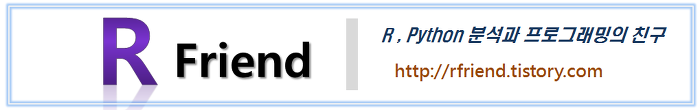
728x90
반응형
'R 분석과 프로그래밍 > R 데이터 전처리' 카테고리의 다른 글
| [R data.table] 조건이 있는 상태에서 Key를 기준으로 데이터셋 합치기 (Conditional Joins) (0) | 2021.01.31 |
|---|---|
| [R data.table] 선형회귀 모델의 오른쪽 부분(model's right-hand side)의 변수 조합을 간단하게 다루기 (4) | 2021.01.31 |
| [R data.table] 그룹별 관측치 개수 별로 DataTable을 구분해서 생성하기 (0) | 2021.01.30 |
| [R dplyr] 그룹별 관측치 개수 별로 DataFrame을 구분해서 생성하기 (0) | 2021.01.30 |
| [R data.table] 패턴이 있는 여러개의 칼럼을 동시에 길게 녹이고(melt), 옆으로 넓게 주조(cast) 하기 (0) | 2020.11.01 |



