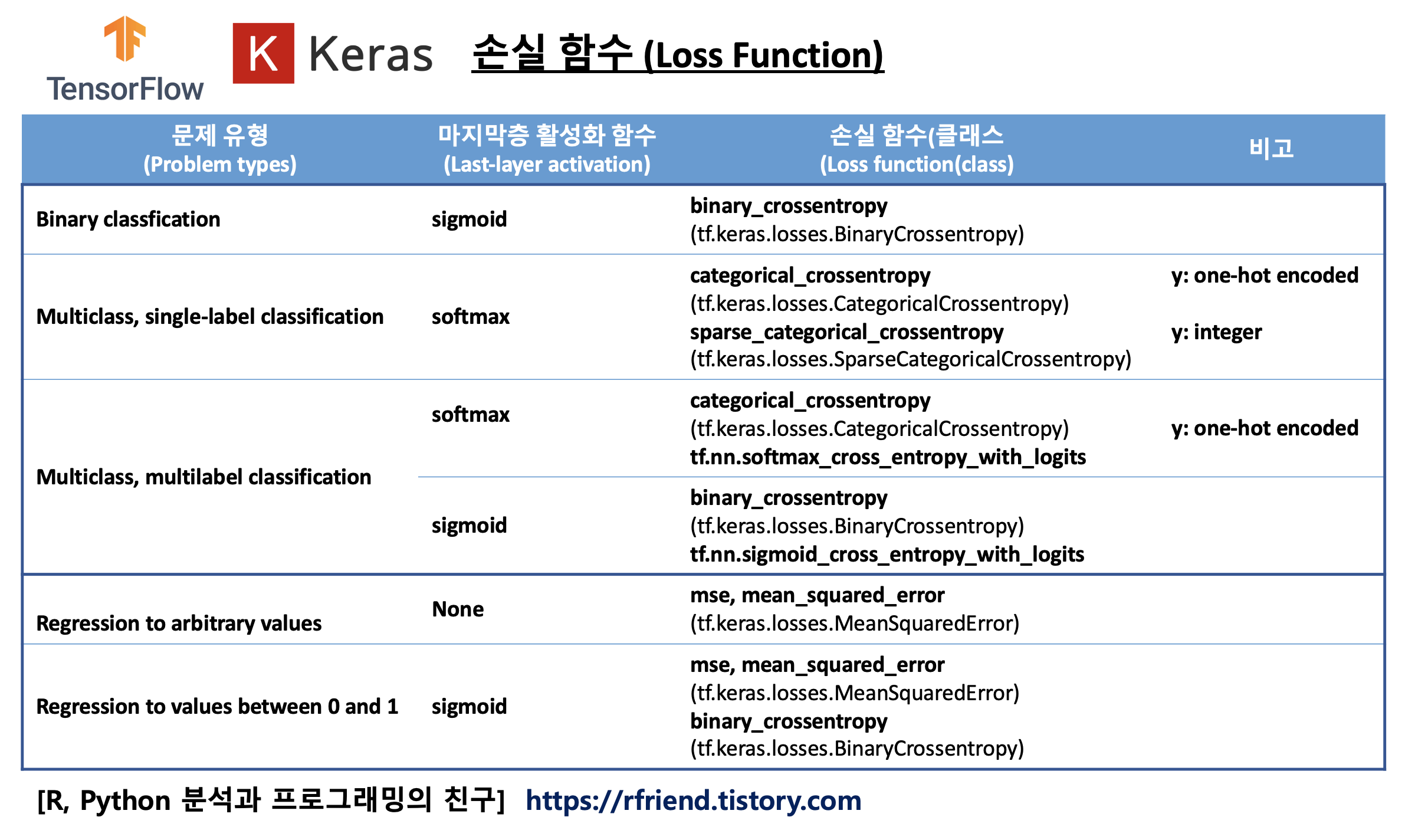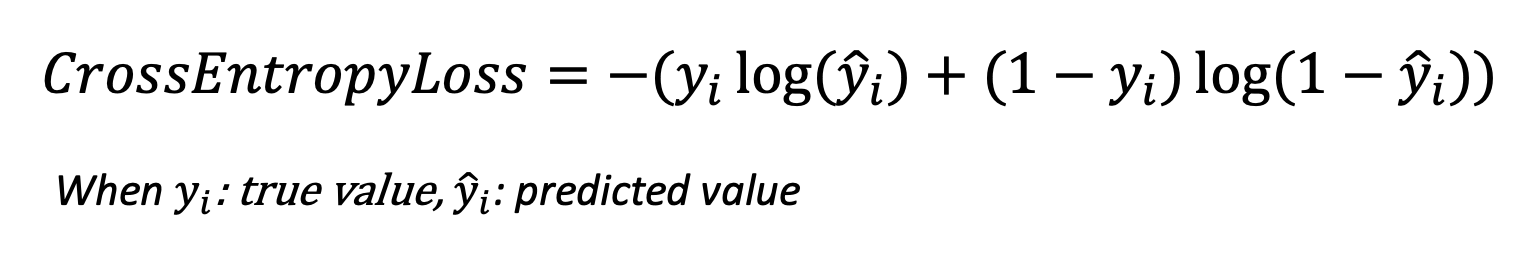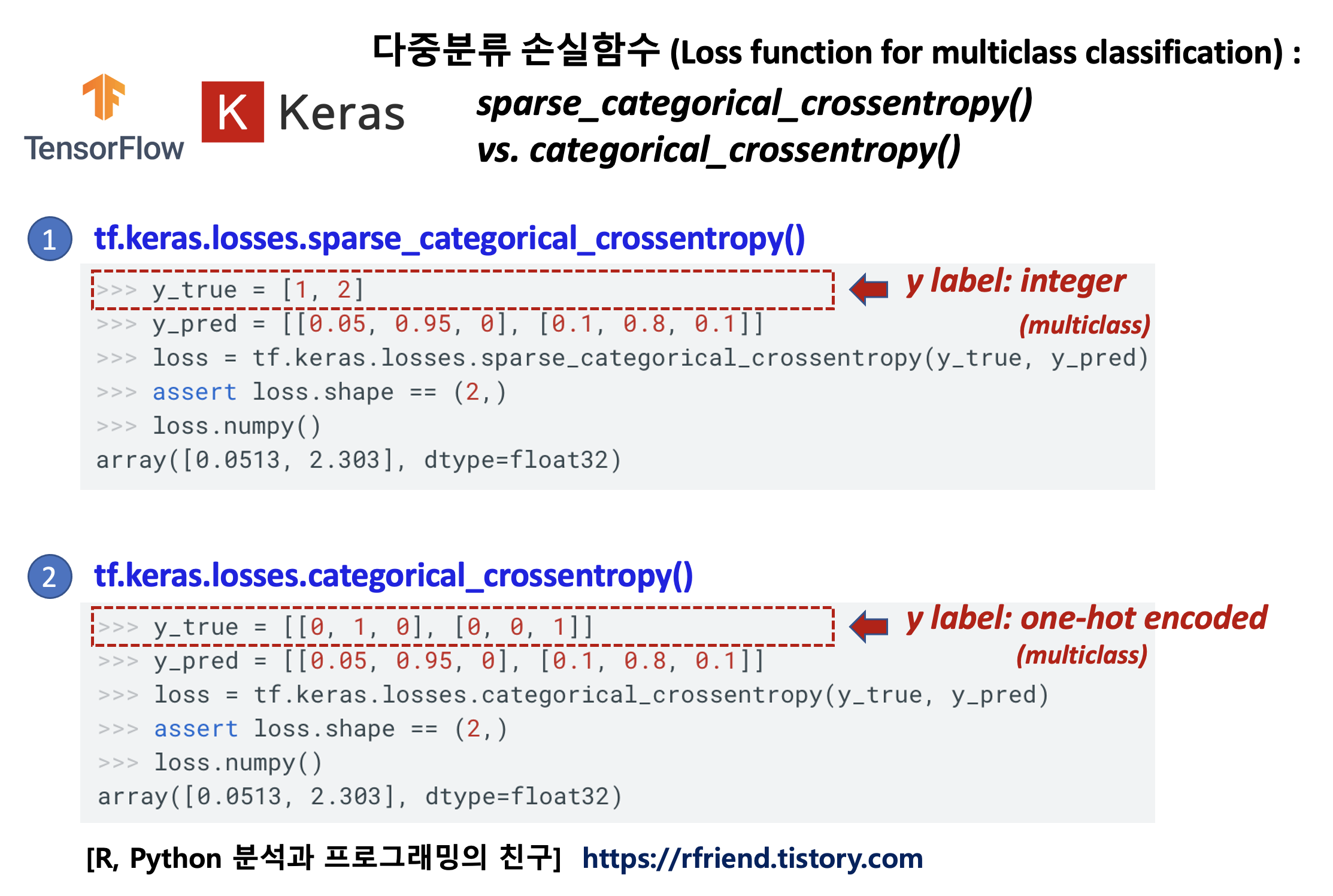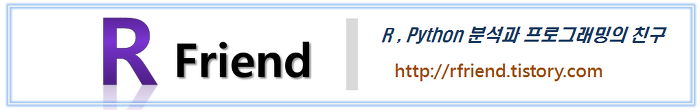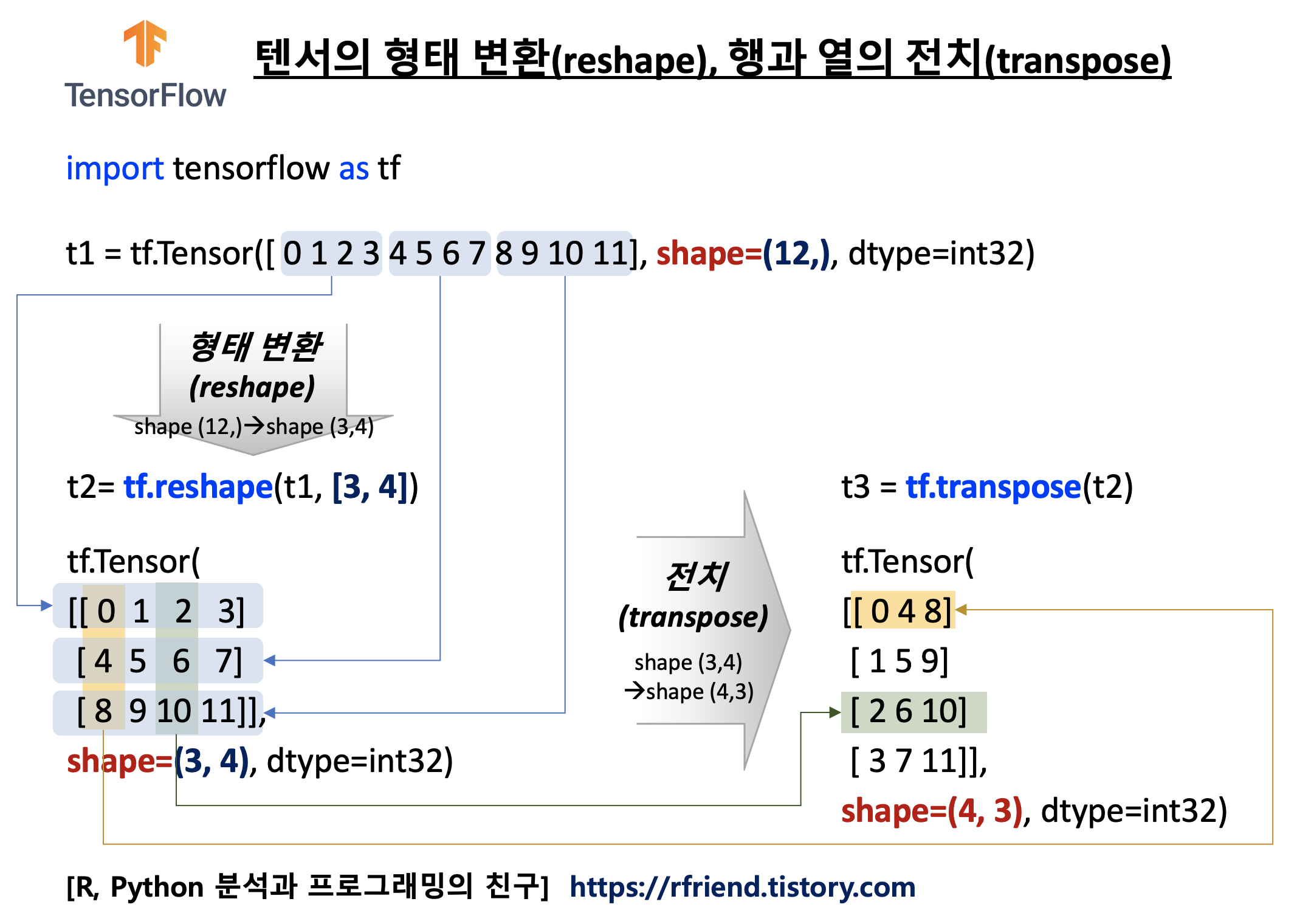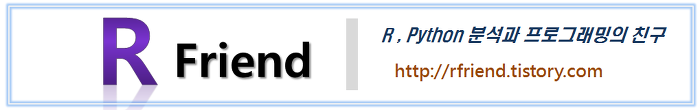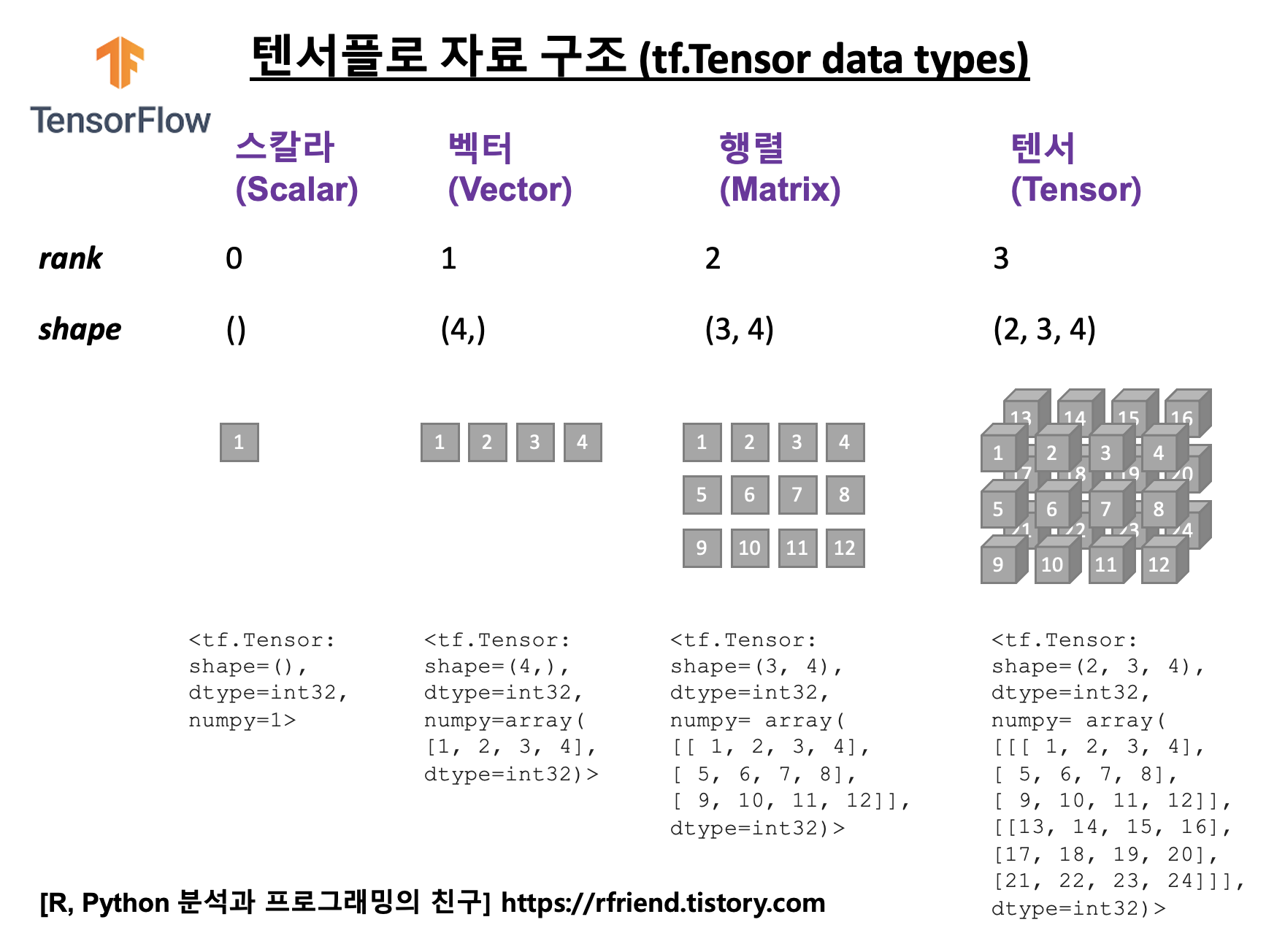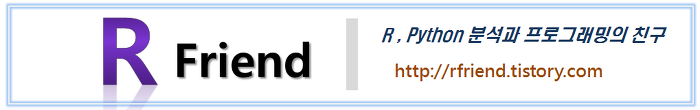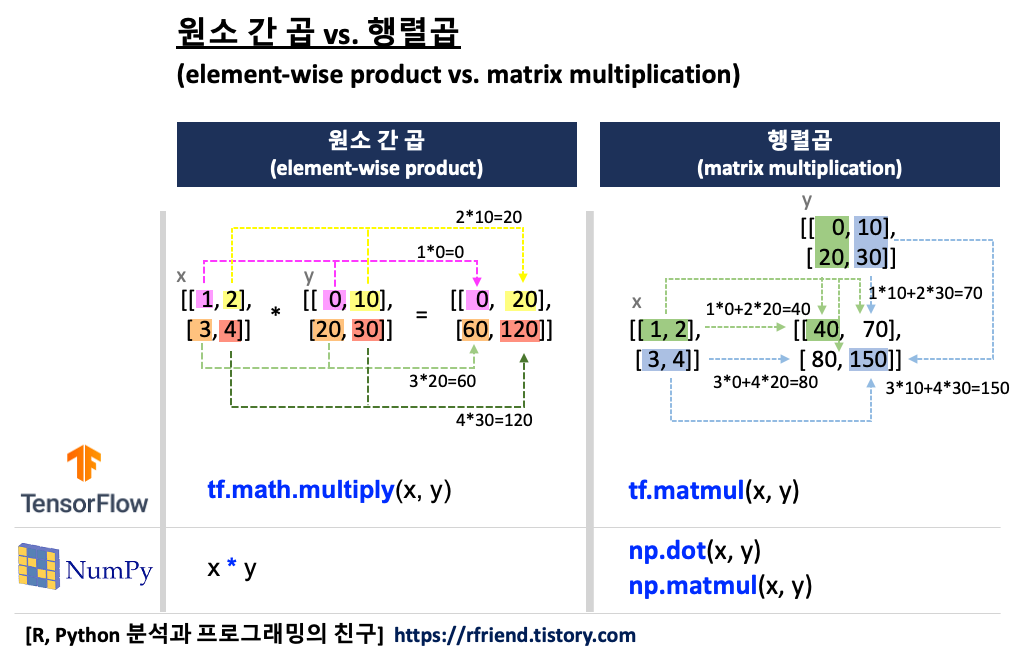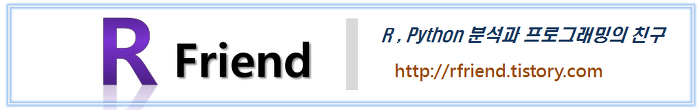[TensorFlow] nvidia-smi 로 GPU 장치 관리 및 GPU 활용 상태 모니터링 하기
Deep Learning (TF, Keras, PyTorch)/TensorFlow basics 2022. 1. 9. 22:35딥러닝 모델을 훈련할 때 사용하는 GPU 장치가 무엇인지, GPU Driver version, CUDA version 등의 정보를 확인하고 싶을 때, 또 모델 훈련 중에 GPU의 총 메모리 중에서 현재 활용되고 있는 메모리는 어느정도 인지, 총 사용 가능한 전력 사용량 중에서 현재 사용하고 있는 전력량은 어느정도 인지 등을 모니터링 하고 싶을 때 nvidia-smi 유틸리티를 사용합니다.
NVIDIA 시스템 관리 인터페이스(nvidia-smi, NVIDIA System Management Interface)는 NVIDIA GPU 장치의 관리 및 모니터링을 지원하기 위한 NVML (NVIDIA Management Library)을 기반으로 하는 command line utility입니다.

이 유틸리티를 사용하면 관리자가 GPU 장치 상태를 쿼리할 수 있으며 적절한 권한으로 관리자가 GPU 장치 상태를 수정할 수 있습니다. TeslaTM, GRIDTM, QuadroTM 및 Titan X 제품을 대상으로 하지만 다른 NVIDIA GPU에서도 제한된 지원이 가능합니다.
NVIDIA-smi는 Linux의 NVIDIA GPU 디스플레이 드라이버와 64비트 Windows Server 2008 R2 및 Windows 7과 함께 제공됩니다. Nvidia-smi는 쿼리 정보를 XML 또는 사람이 읽을 수 있는 일반 텍스트로 표준 출력이나 파일에 보고할 수 있습니다.
command line 창에서 $ nvidia-smi -q (또는 $ nvidia-smi -query ) 명령어를 실행하면 아래와 같이 NVIDIA GUP 장치에 대한 정보와 현재 사용 중인 GPU 상태에 대한 모니터링 정보를 한꺼번에 알 수 있습니다.
(Jupyter Notebook cell에서는 느낌표를 먼저 써주고, ! nvidia-smi -q 를 입력해주면 됩니다.)
(Jupyter Notebook 에서 실행 시)
! nvidia-smi -q(출력)
==============NVSMI LOG==============
Timestamp : Sun Jan 9 12:55:56 2022
Driver Version : 460.32.03
CUDA Version : 11.2
Attached GPUs : 1
GPU 00000000:00:04.0
Product Name : Tesla K80
Product Brand : Tesla
Product Architecture : Kepler
Display Mode : Disabled
Display Active : Disabled
Persistence Mode : Disabled
MIG Mode
Current : N/A
Pending : N/A
Accounting Mode : Disabled
Accounting Mode Buffer Size : 4000
Driver Model
Current : N/A
Pending : N/A
Serial Number : 0320617086266
GPU UUID : GPU-ed69a555-6186-feff-25f8-615b2ac9859f
Minor Number : 0
VBIOS Version : 80.21.25.00.02
MultiGPU Board : No
Board ID : 0x4
GPU Part Number : 900-22080-6300-001
Module ID : Uninitialized
Inforom Version
Image Version : 2080.0200.00.04
OEM Object : 1.1
ECC Object : 3.0
Power Management Object : N/A
GPU Operation Mode
Current : N/A
Pending : N/A
GSP Firmware Version : Uninitialized
GPU Virtualization Mode
Virtualization Mode : Pass-Through
Host VGPU Mode : N/A
IBMNPU
Relaxed Ordering Mode : N/A
PCI
Bus : 0x00
Device : 0x04
Domain : 0x0000
Device Id : 0x102D10DE
Bus Id : 00000000:00:04.0
Sub System Id : 0x106C10DE
GPU Link Info
PCIe Generation
Max : 3
Current : 1
Link Width
Max : 16x
Current : 16x
Bridge Chip
Type : N/A
Firmware : N/A
Replays Since Reset : 0
Replay Number Rollovers : 0
Tx Throughput : N/A
Rx Throughput : N/A
Fan Speed : N/A
Performance State : P8
Clocks Throttle Reasons
Idle : Active
Applications Clocks Setting : Not Active
SW Power Cap : Not Active
HW Slowdown : Not Active
HW Thermal Slowdown : N/A
HW Power Brake Slowdown : N/A
Sync Boost : Not Active
SW Thermal Slowdown : Not Active
Display Clock Setting : Not Active
FB Memory Usage
Total : 11441 MiB
Used : 0 MiB
Free : 11441 MiB
BAR1 Memory Usage
Total : 16384 MiB
Used : 2 MiB
Free : 16382 MiB
Compute Mode : Default
Utilization
Gpu : 0 %
Memory : 0 %
Encoder : 0 %
Decoder : 0 %
Encoder Stats
Active Sessions : 0
Average FPS : 0
Average Latency : 0
FBC Stats
Active Sessions : 0
Average FPS : 0
Average Latency : 0
Ecc Mode
Current : Enabled
Pending : Enabled
ECC Errors
Volatile
Single Bit
Device Memory : 0
Register File : 0
L1 Cache : 0
L2 Cache : 0
Texture Memory : 0
Texture Shared : N/A
CBU : N/A
Total : 0
Double Bit
Device Memory : 0
Register File : 0
L1 Cache : 0
L2 Cache : 0
Texture Memory : 0
Texture Shared : N/A
CBU : N/A
Total : 0
Aggregate
Single Bit
Device Memory : 2
Register File : 0
L1 Cache : 0
L2 Cache : 0
Texture Memory : 0
Texture Shared : N/A
CBU : N/A
Total : 2
Double Bit
Device Memory : 4
Register File : 0
L1 Cache : 0
L2 Cache : 0
Texture Memory : 0
Texture Shared : N/A
CBU : N/A
Total : 4
Retired Pages
Single Bit ECC : 0
Double Bit ECC : 2
Pending Page Blacklist : No
Remapped Rows : N/A
Temperature
GPU Current Temp : 52 C
GPU Shutdown Temp : 93 C
GPU Slowdown Temp : 88 C
GPU Max Operating Temp : N/A
GPU Target Temperature : N/A
Memory Current Temp : N/A
Memory Max Operating Temp : N/A
Power Readings
Power Management : Supported
Power Draw : 31.51 W
Power Limit : 149.00 W
Default Power Limit : 149.00 W
Enforced Power Limit : 149.00 W
Min Power Limit : 100.00 W
Max Power Limit : 175.00 W
Clocks
Graphics : 324 MHz
SM : 324 MHz
Memory : 324 MHz
Video : 405 MHz
Applications Clocks
Graphics : 562 MHz
Memory : 2505 MHz
Default Applications Clocks
Graphics : 562 MHz
Memory : 2505 MHz
Max Clocks
Graphics : 875 MHz
SM : 875 MHz
Memory : 2505 MHz
Video : 540 MHz
Max Customer Boost Clocks
Graphics : N/A
Clock Policy
Auto Boost : On
Auto Boost Default : On
Voltage
Graphics : Uninitialized
Processes : None
위의 실행 결과에 NVIDIA GPU 의 장치 및 실행 모니터링의 모든 정보가 출력이 되다보니 양이 너무나 많습니다. 만약 간단하게 시스템에 연결된 NVIDIA GPU 의 장치 리스트의 이름 (Product Name)과 UUID 정보만 알고 싶으면 command line 에서 $ nvidia-smi -L (혹은 $ nvidia-smi --list-gups ) 를 실행시켜주면 됩니다.
(Jupyter Notebook에서 실행 시)
! nvidia-smi -L(출력)
GPU 0: Tesla K80 (UUID: GPU-ed69a555-6186-feff-25f8-615b2ac9859f)
만약 시스템에 연결된 NVIDIA GPU 의 메모리의 상태에 대해서 알고 싶으면 command line 창에서 $ nvidia-smi -q -d memory 를 입력해주면 됩니다.
(Jupyter Notebook에서 실행 시)
! nvidia-smi -q -d memory(출력)
[Out]
==============NVSMI LOG==============
Timestamp : Sun Jan 9 12:59:09 2022
Driver Version : 460.32.03
CUDA Version : 11.2
Attached GPUs : 1
GPU 00000000:00:04.0
FB Memory Usage
Total : 11441 MiB
Used : 0 MiB
Free : 11441 MiB
BAR1 Memory Usage
Total : 16384 MiB
Used : 2 MiB
Free : 16382 MiB
[ Reference ]
(1) NVIDIA System Management Interface (NVIDIA-smi)
: https://developer.nvidia.com/nvidia-system-management-interface
이번 포스팅이 많은 도움이 되었기를 바랍니다.
행복한 데이터 과학자 되세요! :-)
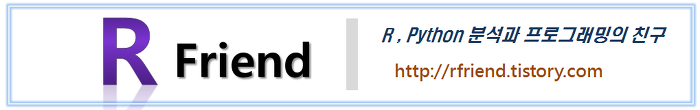
'Deep Learning (TF, Keras, PyTorch) > TensorFlow basics' 카테고리의 다른 글
Rfriend님의
글이 좋았다면 응원을 보내주세요!