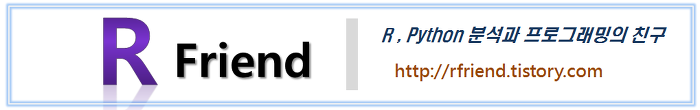[Python BeautifulSoup] 웹 페이지 크롤링, 스크랩핑 (How to crawl, scrape web page using BeautifulSoup)
Python 분석과 프로그래밍/Python 데이터 전처리 2021. 9. 29. 12:55이번 포스팅에서는 Python의 urllib 과 BeautifulSoup 모듈을 사용해서 웹 페이지의 내용을 파싱하여 필요한 데이터만 크롤링, 스크래핑하는 방법을 소개하겠습니다.
urllilb 모듈은 웹페이지 URL 을 다룰 때 사용하는 Python 라이브러리입니다. 가령, urllib.request 는 URL을 열고 읽을 때 사용하며, urllib.parse 는 URL을 파싱할 때 사용합니다.
BeautifulSoup 모듈은 HTML 과 XML 파일로부터 데이터를 가져올 때 사용하는 Python 라이브러리입니다. 이 모듈은 사용자가 선호하는 파서(parser)와 잘 작동하여, parse tree 를 조회하고 검색하고 수정하는 자연스러운 방법을 제공합니다.

이번 예제에서는
(1) urllib.request 의 urlopen 메소드로 https://oilprice.com/ 웹페이지에서 'lng' 라는 키워드로 검색했을 때 나오는 총 20개의 페이지를 열어서 읽은 후
(2) BeautifulSoup 모듈을 사용해 기사들의 각 페이지내에 있는 20개의 개별 기사들의 '제목(title)', '기사 게재일(timestamp)', '기사에 대한 설명 (description)' 의 데이터를 파싱하고 수집하고,
(3) 이들 데이터를 모아서 pandas DataFrame 으로 만들어보겠습니다. (총 20개 페이지 * 각 페이지별 20개 기사 = 총 400 개 기사 스크랩핑)

아래의 예시 코드는 파송송님께서 짜신 것이구요, 각 검색 페이지에 20개씩의 기사가 있는데 제일 위에 1개만 크롤링이 되는 문제를 해결하는 방법을 문의해주셔서, 그 문제를 해결한 후의 코드입니다.
##-- How to Scrape Data on the Web with BeautifulSoup and urllib
from bs4 import BeautifulSoup
from urllib.request import urlopen
import pandas as pd
from datetime import datetime
col_name = ['title', 'timestamp', 'descrip']
df_lng = pd.DataFrame(columns = col_name)
for j in range(20):
## open and read web page
url = 'https://oilprice.com/search/tab/articles/lng/Page-' + str(j+1) + '.html'
with urlopen(url) as response:
soup = BeautifulSoup(response, 'html.parser')
headlines = soup.find_all(
'div',
{'id':'search-results-articles'}
)[0]
## getting all 20 titles, timestamps, descriptions on each page
title = headlines.find_all('a')
timestamp = headlines.find_all(
'div',
{'class':'dateadded'}
)
descrip = headlines.find_all('p')
## getting data from each article in a page
for i in range(len(title)):
title_i = title[i].text
timestamp_i = timestamp[i].text
descrip_i = descrip[i].text
# appending to DataFrame
df_lng = df_lng.append({
'title': title_i,
'timestamp': timestamp_i,
'descrip': descrip_i},
ignore_index=True)
if j%10 == 0:
print(str(datetime.now()) + " now processing : j = " + str(j))
# remove temp variables
del [col_name, url, response, title, title_i, timestamp, timestamp_i, descrip, descrip_i, i, j]
이번 포스팅이 많은 도움이 되었기를 바랍니다.
행복한 데이터 과학자 되세요! :-)