[Python pandas] 그룹별로 누적 비율을 구한 후 분위수 위치 구하기 (calculating the cumulative proportion, getting indices for quantile p by groups)
Python 분석과 프로그래밍/Python 데이터 전처리 2021. 11. 16. 18:42이번 포스팅에서는 Python pandas 의 DataFrame에서
(1) 그룹별로 x 칼럼을 정렬 후 누적 비율을 구한 후 (calculating the cumulative proportion by groups)
(2) 그룹별로 특정 분위수의 위치 구하기 (getting the indices for a specific quantile p by groups)
하는 방법을 소개하겠습니다.
그룹별로 연산을 수행하므로 pandas.DataFrame.groupby().apply(UDF) 형식으로 구문을 작성할 거예요.
[ pandas DataFrame에서 그룹별로 정렬 후 누적 비율을 구한 후에 --> 그룹별로 특정 분위수 위치 구하기 ]
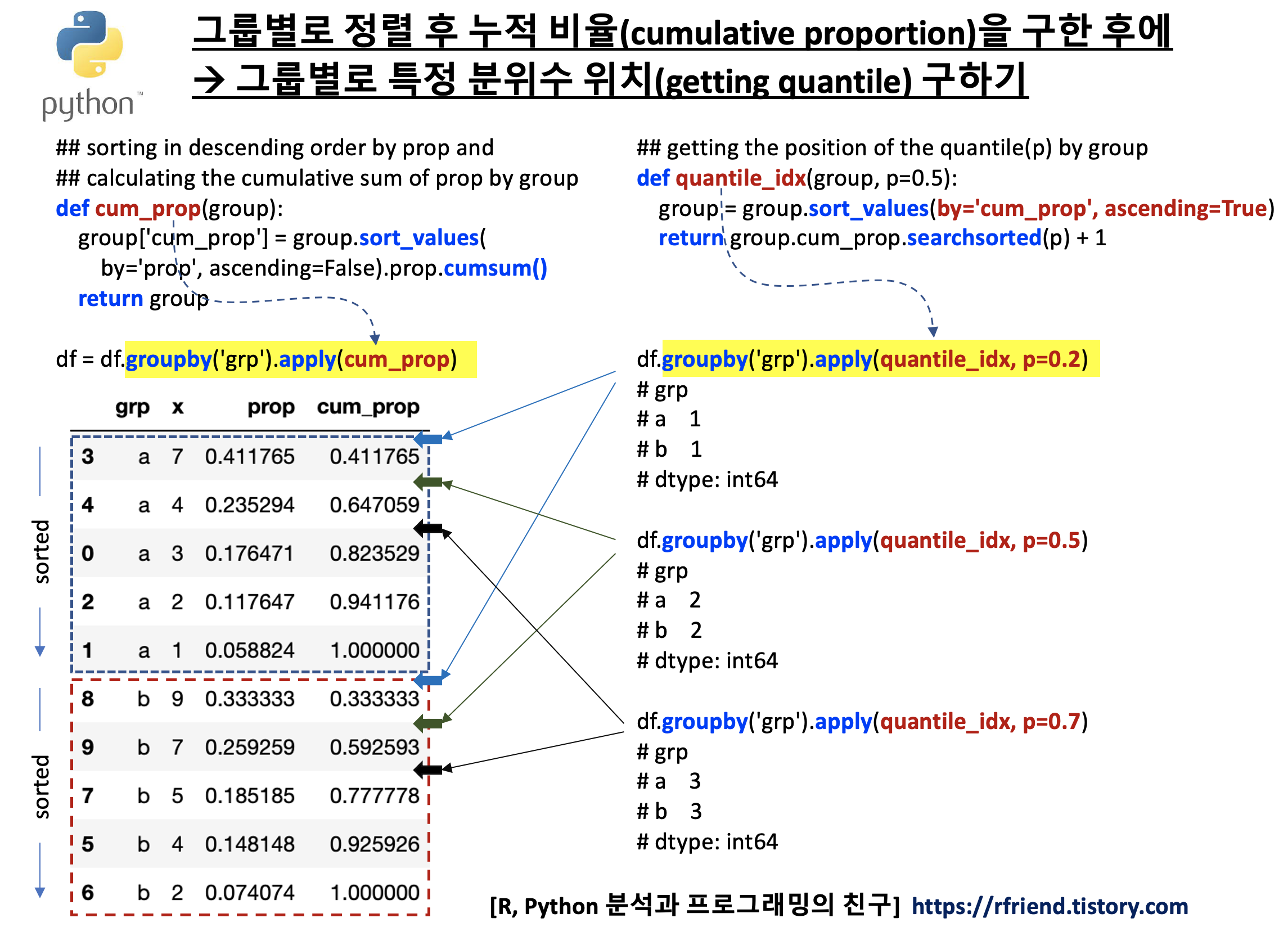
먼저, 예제로 사용하기 위해 그룹('grp') 칼럼별 값('x')을 가지는 간단한 pandas DataFrame을 만들어보겠습니다.
import numpy as np
import pandas as pd
df = pd.DataFrame({
'grp': ['a', 'a', 'a', 'a', 'a', 'b', 'b', 'b', 'b', 'b'],
'x': [3, 1, 2, 7, 4, 4, 2, 5, 9, 7]})
print(df)
# grp x
# 0 a 3
# 1 a 1
# 2 a 2
# 3 a 7
# 4 a 4
# 5 b 4
# 6 b 2
# 7 b 5
# 8 b 9
# 9 b 7
(1) 그룹별로 x 칼럼을 정렬 후 누적 비율을 구한 후 (calculating the cumulative proportion by groups)
그룹별로 x 칼럼에 대한 누적 비율을 구하기 위해, 먼저 그룹별로 x 칼럼의 비율(proportion)을 계산해서 'prop' 라는 칼럼을 추가해보겠습니다. x_prop() 라는 사용자 정의 함수를 정의한 후, df.groupby('grp').apply(x_prop) 처럼 그룹에 apply() 메소드로 사용자 정의 함수를 적용해서 연산을 했습니다.
## adding the proportion column by group
def x_prop(group):
group['prop'] = group.x / group.x.sum()
return group
df = df.groupby('grp').apply(x_prop)
print(df)
# grp x prop
# 0 a 3 0.176471
# 1 a 1 0.058824
# 2 a 2 0.117647
# 3 a 7 0.411765
# 4 a 4 0.235294
# 5 b 4 0.148148
# 6 b 2 0.074074
# 7 b 5 0.185185
# 8 b 9 0.333333
# 9 b 7 0.259259
## checking the sanity
df.groupby('grp').prop.sum()
# grp
# a 1.0
# b 1.0
# Name: prop, dtype: float64
앞에서 계산한 그룹별 x 칼럼의 비율 'prop'을 그룹별로 내림차순(descending order)으로 정렬해서 보면 아래와 같습니다.
## sorting in descending order by prop
df.sort_values(by=['grp', 'prop'], ascending=False)
# grp x prop
# 8 b 9 0.333333
# 9 b 7 0.259259
# 7 b 5 0.185185
# 5 b 4 0.148148
# 6 b 2 0.074074
# 3 a 7 0.411765
# 4 a 4 0.235294
# 0 a 3 0.176471
# 2 a 2 0.117647
# 1 a 1 0.058824
pandas 의 cumsum() 메소드를 사용해서 그룹별 x칼럼의 비율 'prop'의 누적 합계 (cumulative sum) 인 'cum_prop' 를 그룹별로 계산해보겠습니다. 역시 비율 'prop'에 대해서 누적 합계(cum_sum)를 구하는 사용자 정의 함수 'cum_prop()'를 먼저 정의한 후에, 이를 df.groupby('grp').apply(cum_prop) 처럼 apply() 메소드에 사용자 정의함수를 적용해서 계산했습니다.
## sorting in descending order by prop and calculating the cumulative sum of prop
def cum_prop(group):
group['cum_prop'] = group.sort_values(
by='prop', ascending=False).prop.cumsum()
return group
df = df.groupby('grp').apply(cum_prop)
df.sort_values(by=['grp', 'cum_prop'])
# grp x prop cum_prop
# 3 a 7 0.411765 0.411765
# 4 a 4 0.235294 0.647059
# 0 a 3 0.176471 0.823529
# 2 a 2 0.117647 0.941176
# 1 a 1 0.058824 1.000000
# 8 b 9 0.333333 0.333333
# 9 b 7 0.259259 0.592593
# 7 b 5 0.185185 0.777778
# 5 b 4 0.148148 0.925926
# 6 b 2 0.074074 1.000000
위의 예시는 간단한 편이므로 아래처럼 사용자 정의 함수를 정의하는 대신에 apply() 메소드 안에 바로 lambda 로 'prop'에 대해서 내림차순 정렬 후 누적 합계를 구하는 함수를 바로 써줘도 됩니다.
## or, equivalentsly, using lambda function for cumulative proportion
df.groupby('grp').apply(lambda x: x.sort_values(by='prop', ascending=False).prop.cumsum())
# grp
# a 3 0.411765
# 4 0.647059
# 0 0.823529
# 2 0.941176
# 1 1.000000
# b 8 0.333333
# 9 0.592593
# 7 0.777778
# 5 0.925926
# 6 1.000000
# Name: prop, dtype: float64
(2) 그룹별로 특정 분위수의 위치 구하기 (getting the indices for a specific quantile p by groups)
이제 위에서 구한 '그룹별 비율의 누적 합계('cum_prop')'에 대해서 pandas.Series.searchsorted(values, side='left') 메소드를 사용해서 특정 비율이 들어갈 위치를 구해보겠습니다.
비율에 대해 내림차순 정렬 후 누적 합계를 구한 값에 대해 특정 값이 들어갈 위치를 구하는 것이므로, 결과적으로 자료 크기 순서에 따른 위치값인 분위수(quantile) 를 구할 수 있게 됩니다. 인덱스가 '0'부터 시작하므로 위치를 구하기 위해서 반환받는 값에 '+1' 을 해주었습니다.
그룹별로 특정 분위수의 위치를 구하고 싶으므로, 분위수를 구하는 사용자 정의 함수인 'quantile_idx()' 함수를 정의한 후에, 이를 df.groupby('grp').apply(quantile_idx, p) 처럼 apply() 메소드에 사용자 정의 함수와 매개변수 p를 입력해서 적용해주면 되겠습니다.
그룹별로 분위수 p=0.2, p=0.5, p=0.7 인 곳의 위치를 구해보니 잘 작동하는군요.
## pandas.Series.searchsorted
## Series.searchsorted(value, side='left', sorter=None)[source]
## Find indices where elements should be inserted to maintain order.
def quantile_idx(group, p=0.5):
group = group.sort_values(by='cum_prop', ascending=True)
return group.cum_prop.searchsorted(p) + 1
## getting the index of quantile p=0.2 by group
df.groupby('grp').apply(quantile_idx, p=0.2)
# grp
# a 1
# b 1
# dtype: int64
## getting the index of quantile p=0.5 by group
df.groupby('grp').apply(quantile_idx, p=0.5)
# grp
# a 2
# b 2
# dtype: int64
## getting the index of quantile p=0.7 by group
df.groupby('grp').apply(quantile_idx, p=0.7)
# grp
# a 3
# b 3
# dtype: int64
[Reference]
* pandas.Series.searchsorted() method: https://pandas.pydata.org/docs/reference/api/pandas.Series.searchsorted.html
이번 포스팅이 많은 도움이 되었기를 바랍니다.
행복한 데이터 과학자 되세요! :-)
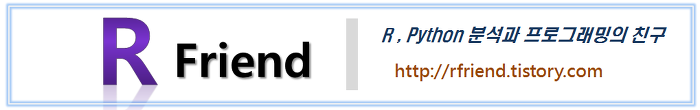
'Python 분석과 프로그래밍 > Python 데이터 전처리' 카테고리의 다른 글
| [Python] 실행 시간 측정하기 (measuring elapsed time in Python) (0) | 2021.11.17 |
|---|---|
| [Python] 리스트에서 원소별 개수를 세서 Dictionary를 만들고, 개수 상위 n개 가져오기 (0) | 2021.11.17 |
| [Python pandas] x를 기준으로 정렬 후 그룹별로 y의 첫번째 값, 마지막 값을 DataFrame에 추가하기 (0) | 2021.11.16 |
| [Python pandas] TimeStamp 행별로 칼럼별 비율을 구하고 시도표 그리기 (0) | 2021.11.14 |
| [Python BeautifulSoup] 웹 페이지 크롤링, 스크랩핑 (How to crawl, scrape web page using BeautifulSoup) (8) | 2021.09.29 |



