[LangChain] 자연어로 Python code 쓰고 실행하기
Deep Learning (TF, Keras, PyTorch)/Natural Language Processing 2023. 12. 27. 18:38Python REPL(Read-Eval-Print Loop)은 Python 프로그래밍 언어의 대화형 인터프리터 환경을 나타냅니다. 이것은 사용자가 Python 코드를 입력하고 실행하며 결과를 즉시 확인할 수 있는 인터페이스를 제공합니다.
- Read 단계에서 사용자의 입력을 받습니다.
- Evaluation 단계에서 입력을 처리하고 Python 표현식으로 평가합니다.
- Print 단계에서 평가 결과를 사용자에게 출력합니다.
- Loop 단계에서 이 과정을 반복하며 다음 사용자 입력을 기다립니다.

(ChatGPT 에게 Python REPL 컨셉을 그림으로 그려달라고 했더니 위처럼 그렸네요. 나름 잘 그리네요. ㅋㅋ)
다음은 Python REPL이 어떻게 사용되는지에 대한 예시입니다.
>>> 2 + 2
4
>>> print("Hello, World!")
Hello, World!
>>> x = 10
>>> x * 5
50
REPL은 Python 프로그래머들에게 코드 작성, 디버깅, 실험 등을 위한 강력한 도구로 자주 사용됩니다. 사용자가 코드를 입력하면 Python 인터프리터가 해당 코드를 실행하고 결과를 반환하며, 이러한 과정을 반복할 수 있습니다. REPL을 사용하면 빠르게 코드를 테스트하고 작업할 수 있어 개발 과정을 효율적으로 만들어 줍니다.
이번 포스팅에서는 LangChain Expression Language (LCEL)와 ChatGPT를 사용해서 자연어를 인풋으로 입력하면 Python으로 코드를 짜고, Python REPL (Read-Eval-Print Loop) 방식으로 Python 코드를 실행해서 결과를 얻는 방법을 소개하겠습니다.
먼저, langchin과 openai 모듈을 터미널에서 pip install 로 설치합니다.
! pip install -q -U langchain openai
다음으로, OpenAI API Key를 설정해줍니다.
import os
os.environ["OPENAI_API_KEY"] = "sk-xxxx..." # set with yours
Prompt에는 "사용자의 질문을 풀기 위한 Python 코드를 짜라. 사용자가 결과를 확인할 수 있도록 끝에 print(result) 코드를 포함해라. 단지 Python 코드만 반환하고 나머지는 반환하지 마라"는 지시문을 넣어주었습니다.
LLM Model은 ChatGPT-4를 사용하였으며, temperature=0 으로 설정해서 사실에 기반한 일관성있고 보수적인 답변만 생성하도록 하였습니다.
StrOutputParser() 로 LLM 모델이 생성한 답변(즉, Python codes)을 string 포맷으로 파싱합니다.
마지막으로 PythonREPL() 메소드를 사용해서 ChatGPT가 생성한 Python codes 를 Python REPL 모드로 실행합니다.
이러한 모든 절차를 '\'를 사용해서 chaining 해주었습니다.
참고로, 여러개의 chain을 다시 chaining 할 수 있으며, PythonCode_chain 에다가 PythonREPL().run 을 chaing 하여 PythonCodeRun_chain 을 만들었습니다.
# 파이썬 코드 생성 chain (Python codes generation)
PythonCode_chain = prompt | model | StrOutputParser()
# 파이썬 코드를 실행해서 결과를 보여주는 chain (Python REPL (Read-Eval-Print Loop))
PythonCodeRun_chain = PythonCode_chain | PythonREPL().run
from langchain.chat_models import ChatOpenAI
from langchain.prompts import ChatPromptTemplate
from langchain_core.output_parsers import StrOutputParser
from langchain_experimental.utilities import PythonREPL
template = """
Write some python code to solve the user's problem.
Include print(result) at the end for user to check the result.
Return only python code and nothing else."""
prompt = ChatPromptTemplate.from_messages(
[("system", template), ("human", "{question}")]
)
model = ChatOpenAI(temperature=0, model_name="gpt-4")
# Python codes generation
PythonCode_chain = prompt | model | StrOutputParser()
# Python REPL (Read-Eval-Print Loop)
PythonCodeRun_chain = PythonCode_chain | PythonREPL().run
자연어로 3가지 질문을 던져보았는데요, ChatGPT-4가 모두 정확하게 Python 코드도 생성하고 잘 풀어주네요.
Q: y = 5 + 3 * x. If x is 10, then what is y?
A: y = 5 + 3 * 10 = 35
## ----------------------------------------
## Q: y= 5 + 3 * x. If x is 10, what is y?
## ----------------------------------------
## (a) Python codes generation
PythonCode_chain.invoke({"question": "y= 5 + 3 * x. If x is 10, what is y?"})
# 'x = 10\ny = 5 + 3 * x\nprint(y)'
## (b) Run Python codes
PythonCodeRun_chain.invoke({"question": "y= 5 + 3 * x. If x is 10, what is y?"})
# '35\n'
Q: What is 2 multiplied by 10?
A: 2 * 10 = 20
## ---------------------------
## Q: What is 2 multiplied by 10?
## ---------------------------
## (a) Python codes generation
PythonCode_chain.invoke({"question": "What is 2 multiplied by 10?"})
# 'result = 2 * 10\nprint(result)'
## (b) Run Python codes
PythonCodeRun_chain.invoke({"question": "What is 2 multiplied by 10?"})
# '20\n'
Q: How much is 5 factorial?
A: 5! = 5 * 4* 3* 2* 1 = 120
## ---------------------------
## Q: How much is 5 factorial?
## ---------------------------
## (a) Python codes generation
PythonCode_chain.invoke({"question": "How much is 5 factorial?"})
# 'import math\n\nresult = math.factorial(5)\nprint(result)'
## (b) Run Python codes
PythonCodeRun_chain.invoke({"question": "How much is 5 factorial?"})
# '120\n'
위에 간단한 자연어 질의에는 모두 정확하게 답변을 했는데요, 그래도 반드시 Python codes 를 확인하는 절차를 밟는게 필요해보입니다.
[ Reference ]
* LangChain - Code Writing:
https://python.langchain.com/docs/expression_language/cookbook/code_writing
이번 포스팅이 많은 도움이 되었기를 바랍니다.
행복한 데이터 과학자 되세요! :-)
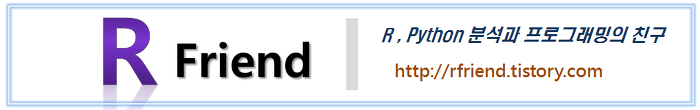
'Deep Learning (TF, Keras, PyTorch) > Natural Language Processing' 카테고리의 다른 글
Rfriend님의
글이 좋았다면 응원을 보내주세요!



