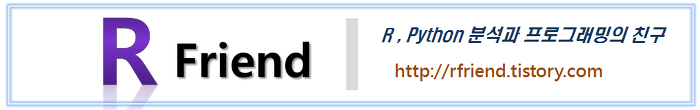[LangChain] configurable_fields() 메소드로 chain 실행 시 특정 fields 설정하기
Deep Learning (TF, Keras, PyTorch)/Natural Language Processing 2023. 12. 22. 22:51LLM 을 사용한 애플리케이션을 개발하다 보면 수정사항이 생길 수 있습니다. 이때 가능한 쉽고 빠르게 애플리케이션에 수정사항을 반영할 수 있도록 LangChain은
- configurable_fields() : Runnable의 특정 Fields(예: LLMs 내 parameters, HubRunnables 내 Prompts)를 실행 시에 설정할 수 있도록 해줌
- configurable_alternatives() : 실행 중에 특정 Runnable의 대안(예: LLMs, Prompts)을 설정할 수 있도록 해줌
의 2개 메소드를 제공합니다.
이번 포스팅에서는 이중에서도 configurable_fields() 을 사용해서
- (1) LLM 내 parameter 설정하기
- (2) HubRunnables 내 Prompts 설정하기
에 대해서 소개하겠습니다.
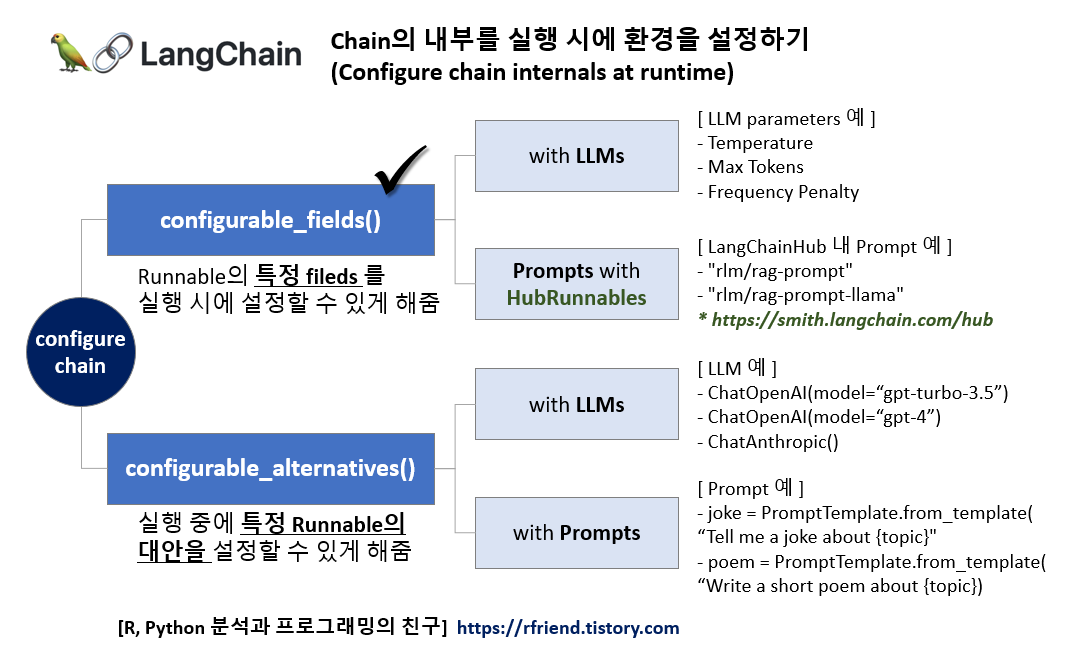
(1) configurable_fields() 를 사용해서 LLM 내 parameters 설정하기
먼저 openai 와 langchain 모듈이 설치되어있지 않다면 pip install 을 사용해서 설치하기 바랍니다.
! pip install -q openai langchain
ChatGPT LLM 모델에서 설정 가능한 주요 파라미터로는 다음과 같은 것들이 있습니다.
- (a) Max Tokens: 모델이 응답에서 생성해야 하는 최대 토큰(단어 또는 문자, 모델의 토큰화에 따라 다름) 수입니다. 이것은 콘텐츠의 길이를 조절하는 것입니다. 설정 방법에 따라 한 줄짜리 또는 전체 소설을 얻을 수 있습니다. 생성할 텍스트의 최대 길이를 전달합니다. 현재 최대 4,096개의 토큰까지의 숫자를 받아들입니다. 기본값은 2,048입니다.
- (b) Temperature: 응답의 무작위성을 조절합니다. 높은 온도는 더 다양하고 예측하기 어려운 결과를 낳으며, 낮은 온도는 출력을 더 결정론적으로 만들어 가장 가능성 있는 응답에 가깝게 합니다. 기본값은 0.7이며, 0부터 1 사이의 값을 받아들입니다.
- (c) Frequency Penalty: 모델이 같은 줄이나 구절을 반복할 확률을 감소시키는 데 사용됩니다. 빈도 벌칙 매개변수는 반복을 처벌하며, 높은 숫자는 출력을 다양하게 만들어 드물게 사용되는 단어를 촉진시키고, 음수 값은 더 일반적이고 때로는 반복적인 언어를 얻습니다. -2.0부터 2.0 사이에서 변동되며, 기본값은 0입니다.
아래 예제에서는 LLM 의 Temperature 파라미터를 configurable_fileds() 메소드를 사용해서 실행 시에 설정 가능하도록 하였습니다. 디폴트는 temperature=0.0 으로 해서 결정론적이고 보수적으로 응답이 생성되도록 하였습니다.
ConfigurableFiled() 에서 Configuration을 하려는 Field의 id, name, description 의 메타정보를 입력해줄 수 있으며, 나중에 실행 시 재설정할 때 Distionary에서 'id' 와 재설정값을 {key: value} pair로 재설정해주면 됩니다.
## (1) Configuration Fields with LLMs
from langchain.chat_models import ChatOpenAI
from langchain.prompts import PromptTemplate
from langchain_core.runnables import ConfigurableField
OPENAI_API_KEY="sk-xxxx...."
model = ChatOpenAI(temperature=0, openai_api_key=OPENAI_API_KEY)\
.configurable_fields(
temperature=ConfigurableField(
id="llm_temperature",
name="LLM Temperature",
description="The temperature of the LLM",
)
)
prompt = PromptTemplate.from_template("Write a joke about {topic}")
chain = prompt | model
chain.invoke({"topic": "dog"})
# AIMessage(content="Why don't dogs make good dancers?
# \n\nBecause they have two left paws!")
# \n\nBecause he heard the drinks were on the house!')
아래 예제 코드에서는 LLM 모델의 temperature=0.9 로 재설정하여 보다 창의적인 응답을 생성하도록 하였습니다.
## Configuration of LLM's temperature
chain.with_config(configurable={"llm_temperature":0.9}).invoke({"topic": "dog"})
# AIMessage(content="Why couldn't the dog tell lies?
# \nBecause he always got caught up in his own ruff tales!")
(2) configurable_fields() 를 사용해서 HubRunnables 내 Prompts 설정하기
LangChain은 최근 프롬프트를 업로드, 탐색, 가져오기 및 관리하기 위한 장소로 LangChain Hub를 출시했습니다. LangChain Hub의 주요 목표는 개발자들이 새로운 사용 사례와 정교한 프롬프트를 발견할 수 있는 주요 장소가 되는 것입니다. LangChainHub는 자주 사용되는 프롬프트(Prompts), 체인(Chains), 에이전트(Agents) 등을 찾고 등록할 수 있는 곳입니다. (https://smith.langchain.com/hub)
LangChain Hub에서 Prompt를 다운로드 받아서 쉽게 코드를 확인하고, 또 수정도 할 수 있습니다.
* LangChain Blog - LangChainHub post: https://blog.langchain.dev/langchainhub/

LangChain Hub를 사용하기 위해 먼저 langchainhub 모듈을 pip install을 사용해서 설치합니다.
! pip install langchainhub
HubRunnable() 메소드와 configurable_fileds() 메소드를 사용해서 LangChain Hub 내에 있는 Prompts 를 chain 실행 시에 쉽게 바꿔치기 할 수 있습니다.
아래 예에서는 기본 Prompt로 "rlm/rag-prompt" 를 사용하도록 설정을 해놓고, ConfigurableField() 에서 'id', 'name', 'description' 의 메타정보를 등록해주었습니다.
from langchain.runnables.hub import HubRunnable
prompt = HubRunnable("rlm/rag-prompt").configurable_fields(
owner_repo_commit=ConfigurableField(
id="hub_commit",
name="Hub Commit",
description="The Hub commit to pull from",
)
)
prompt.invoke({"question": "foo", "context": "bar"})
# ChatPromptValue(messages=[HumanMessage(
# content="You are an assistant for question-answering tasks.
# Use the following pieces of retrieved context to answer the question.
# If you don't know the answer, just say that you don't know.
# Use three sentences maximum and keep the answer concise.
# \nQuestion: foo
# \nContext: bar
# \nAnswer:")])
참고로 LangChain Hub 내 'rlm/rag-prompt' 에서 "RAG prompt" 부분만 소개하면 아래와 같습니다.
# RAG prompt
from langchain import hub
prompt = hub.pull("rlm/rag-prompt")
이번에는 LangChain Hub 내 "rlm/rag-prompt-llama" Prompt 로 재설정해보겠습니다. Llama LLM 모델의 Prompt 로 변경되었습니다.
prompt.with_config(
configurable={"hub_commit": "rlm/rag-prompt-llama"}).invoke(
{"question": "foo", "context": "bar"}
)
# ChatPromptValue(messages=[HumanMessage(
# content="
# [INST]
# <<SYS>>
# You are an assistant for question-answering tasks.
# Use the following pieces of retrieved context to answer the question.
# If you don't know the answer, just say that you don't know.
# Use three sentences maximum and keep the answer concise.
# <</SYS>>
# \nQuestion: foo
# \nContext: bar
# \nAnswer:
# [/INST]")])
참고로 LangChain Hub 에서 'rlm/rag-prompt-llama' 에서 "RAG prompt" 부분만 소개하면 아래와 같습니다.
# RAG prompt
from langchain import hub
prompt = hub.pull("rlm/rag-prompt-llama")
[ Reference ]
- LangChain Tutorial - Configuration Fields: https://python.langchain.com/docs/expression_language/how_to/configure
이번 포스팅이 많은 도움이 되었기를 바랍니다.
행복한 데이터 과학자 되세요! :-)