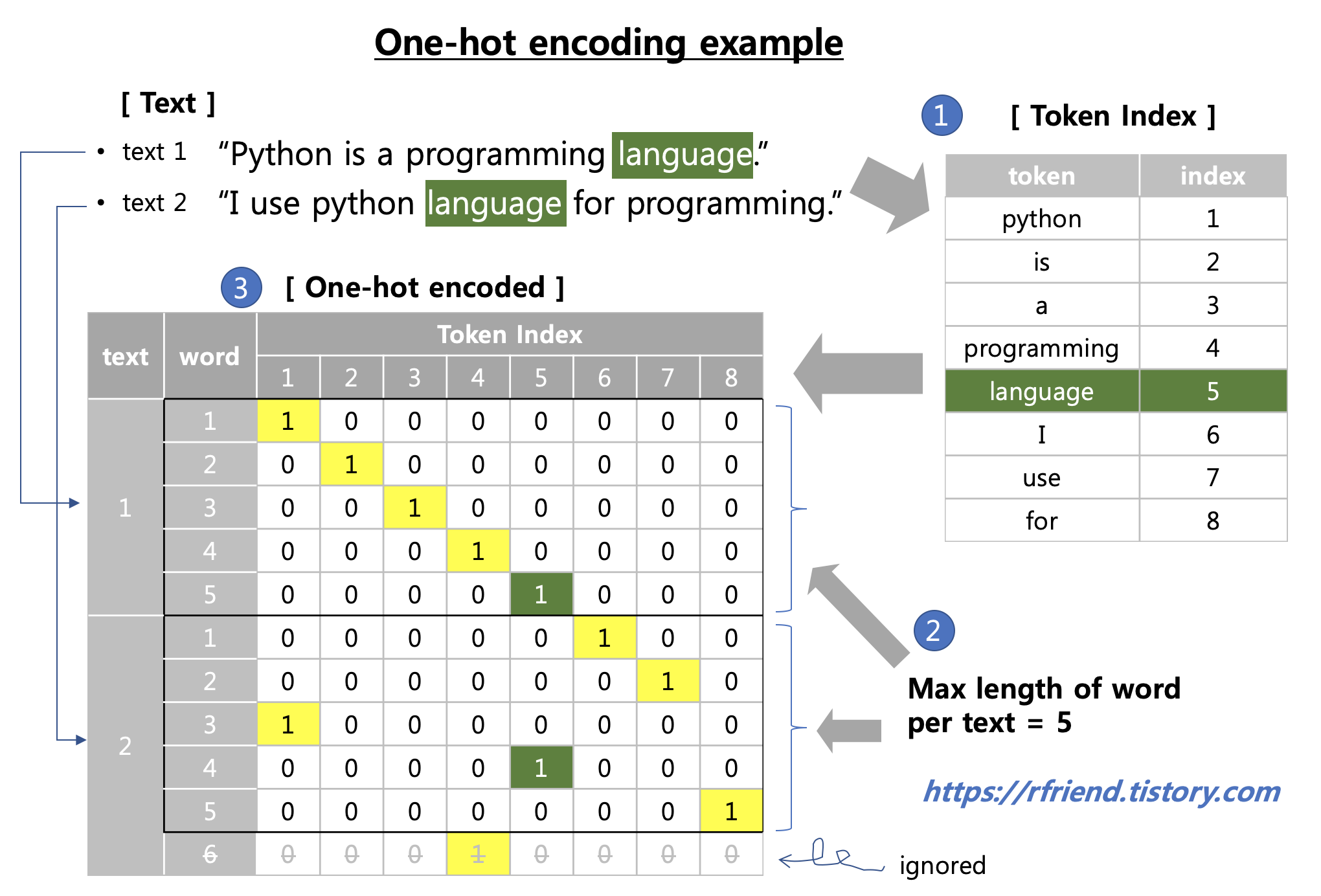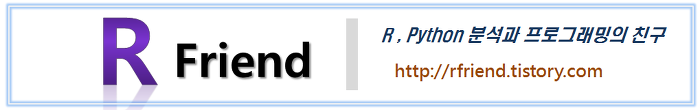[Keras] TensorFlow 2.x의 Keras API로 MNIST 분류하는 DNN(Deep Neural Network) 모델 만들기
Deep Learning (TF, Keras, PyTorch)/TensorFlow basics 2020. 8. 19. 23:53지난번 포스팅에서는 TensorFlow 1.x 버전이 지연(게으른) 실행 (Lazy Execution) 인데 반해 TensorFlow 2.x 버전은 즉시 실행 (Eager Execution) 으로 바뀌었다는 점에 대해서 TenforFlow의 대표적인 자료구조인 상수, 변수, Placeholder 별로 간단한 예를 들어서 비교 설명해 보았습니다.
이번 포스팅에서는 TensorFlow 2.x 버전에서 크게 바뀐 것 중에서 "고수준 API (High-Level API) 로서 Keras API를 채택"하였다는 것에 대해서 소개하겠습니다.
TensorFlow 2.x 는 텐서 연산은 C++로 고속으로 수행하며, 저수준 API에는 Python wrapper 의 TensorFlow가 있고, 고수준 API로는 Keras 를 사용하는 아키텍처입니다. Keras도 당연히 CPU 뿐만 아니라 GPU 를 사용한 병렬처리 학습이 가능하며, 다양한 애플리케이션/디바이스에 배포도 가능합니다.
Keras는 Google 에서 딥러닝 연구를 하고 있는 Francois Chollet 이 만든 Deep Learning Library 인데요, TensorFlow 2.x 버전에 고수준 API 로 포함이 되었습니다. (고마워요 Google!!!)
TensorFlow 1.x 버전을 사용할 때는 TensorFlow 설치와 별도로 Native Keras를 따로 설치하고 또 Keras를 별도로 import 해서 사용해야 했습니다.
하지만 TensorFlow 2.x 버전 부터는 TensorFlow 만 설치하면 되며, Keras는 별도로 설치하지 않아도 됩니다. 또한 Keras API를 사용할 때도 TensorFlow를 Importing 한 후에 tf.keras.models 와 같이 tf.keras 로 시작해서 뒤에 Keras의 메소드를 써주면 됩니다. (아래의 MNIST 분류 예시에서 자세히 소개)
|
TensorFlow 1.x |
TensorFlow 2.x |
설치 (Install) |
$ pip install tensorflow==1.15 $ pip install keras |
$ pip install tensorflow==2.3.0 (Keras는 별도 설치 필요 없음) |
Importing |
import tensorflow as tf from keras import layers |
import tensorflow as tf from tf.keras import layers |
위의 Kreas 로고 이미지는 https://keras.io 정식 홈페이지의 메인 화면에 있는 것인데요, "Simple. Flexible. Powerful." 가 Keras의 모토이며, Keras를 아래처럼 소개하고 있습니다.
"Keras는 TensorFlow 기계학습 플랫폼 위에서 실행되는 Python 기반의 딥러닝 API 입니다. Keras는 빠른 실험을 가능하게 해주는데 초점을 두고 개발되었습니다. 아이디어에서부터 결과를 얻기까지 가능한 빠르게 할 수 있다는 것은 훌륭한 연구를 하는데 있어 매우 중요합니다"
* Keras reference: https://keras.io/about/
백문이 불여일견이라고, Keras를 사용하여 MNIST 손글씨 0~9 숫자를 분류하는 매우 간단한 DNN (Deep Neural Network) 모델을 만들어보겠습니다.
DNN Classifier 모델 개발 및 적용 예시는 (1) 데이터 준비, (2) 모델 구축, (3) 모델 컴파일, (4) 모델 학습, (5) 모델 평가, (6) 예측의 절차에 따라서 진행하겠습니다.
[ MNIST 데이터 손글씨 숫자 분류 DNN 모델 ]
(1) 데이터 준비 (Preparing the data) |
먼저 TensorFlow 를 importing 하고 버전(TensorFlow 2.3.0)을 확인해보겠습니다.
import tensorflow as tf import numpy as np print(tf.__version__) 2.3.0 |
Keras 에는 MNIST 데이터셋이 내장되어 있어서 tf.keras.datasets.mnist.load_data() 메소드로 로딩을 할 수 있습니다. Training set에 6만개, Test set에 1만개의 손글씨 숫자 데이터와 정답지 라벨 데이터가 있습니다.
(x_train, y_train), (x_test, y_test) = tf.keras.datasets.mnist.load_data() print('shape of x_train:', x_train.shape) print('shape of y_train:', y_train.shape) print('shape of x_test:', x_test.shape) print('shape of y_test:', y_test.shape) shape of x_train: (60000, 28, 28)
shape of y_train: (60000,)
shape of x_test: (10000, 28, 28)
shape of y_test: (10000,) |
MNIST 데이터셋이 어떻게 생겼는지 확인해보기 위해서 Training set의 0번째 이미지 데이터 배열(28 by 28 array)과 정답지 라벨 ('5'), 그리고 matplotlib 으로 시각화를 해보겠습니다.
x_train[0]
y_train[0] [Out] 5import matplotlib.pyplot as plt plt.rcParams['figure.figsize'] = (5, 5) plt.imshow(x_train[0]) plt.show() |
Deep Neural Network 모델의 input으로 넣기 위해 (28 by 28) 2차원 배열 (2D array) 이미지를 (28 * 28 = 784) 의 옆으로 길게 펼친 데이터 형태로 변형(Reshape) 하겠습니다(Flatten() 메소드를 사용해도 됨). 그리고 0~255 사이의 값을 0~1 사이의 실수 값으로 변환하겠습니다.
# reshape and normalization x_train = x_train.reshape((60000, 28 * 28)) / 255.0 x_test = x_test.reshape((10000, 28 * 28)) / 255.0 |
(2) 모델 구축 (Building the model) |
이제 본격적으로 Keras를 사용해보겠습니다. Keras의 핵심 데이터 구조로 모델(Models)과 층(Layers)이 있습니다. 모델을 구축할 때는 (a) 순차적으로 층을 쌓아가는 Sequential model 과, (b) 복잡한 구조의 모델을 만들 때 사용하는 Keras functional API 의 두 가지 방법이 있습니다.
이미지 데이터 분류는 CNN (Convolutional Neural Network) 을 사용하면 효과적인데요, 이번 포스팅에서는 간단하게 Sequential model 을 사용하여 위의 (1)에서 전처리한 Input 이미지 데이터를 받아서, 1개의 완전히 연결된 은닉층 (Fully Connected Hidden Layer) 을 쌓고, 10개의 classes 별 확률을 반환하는 FC(Fully Connected) Output Layer 를 쌓아서 만든 DNN(Deep Neural Network) 모델을 만들어보겠습니다. (Functional API 는 PyTorch 와 유사한데요, 나중에 별도의 포스팅에서 소개하도록 하겠습니다.)
add() 메소드를 사용하면 마치 레고 블록을 쌓듯이 차곡차곡 순서대로 원하는 층을 쌓아서 딥러닝 모델을 설계할 수 있습니다. (Dense, CNN, RNN, Embedding 등 모두 가능). Dense() 층의 units 매개변수에는 층별 노드 개수를 지정해주며, 활성화 함수는 activation 매개변수에서 지정해줍니다. 은닉층에서는 'Relu' 활성화함수를, Output 층에는 10개 classes에 대한 확률을 반환하므로 'softmax' 활성화함수를 사용하였습니다.
# Sequential model model = tf.keras.models.Sequential() # Stacking layers model.add(tf.keras.layers.Dense(units=128, activation='relu', input_shape=(28*28,))) model.add(tf.keras.layers.Dense(units=10, activation='softmax')) |
이렇게 층을 쌓아서 만든 DNN (Deep Neural Network) 모델이 어떻게 생겼는지 summary() 함수로 출력해보고, tf.keras.utils.plot_model() 메소드로 시각화해서 확인해보겠습니다.
model.summary() Model: "sequential"
_________________________________________________________________
Layer (type) Output Shape Param #
=================================================================
dense (Dense) (None, 128) 100480
_________________________________________________________________
dense_1 (Dense) (None, 10) 1290
=================================================================
Total params: 101,770
Trainable params: 101,770
Non-trainable params: 0
_____________________________________# keras model visualization tf.keras.utils.plot_model(model, to_file='model_plot.png', show_shapes=True) |
* 참고로 Keras의 tf.keras.utils.plot_model() 메소드를 사용하려면 사전에 pydot, pygraphviz 라이브러리 설치, Graphviz 설치가 필요합니다.
(3) 모델 컴파일 (Compiling the model) |
위의 (2)번에서 딥러닝 모델을 구축하였다면, 이제 기계가 이 모델을 이해할 수 있고 학습 절차를 설정할 수 있도록 컴파일(Compile) 해줍니다.
compile() 메소드에는 딥러닝 학습 시 사용하는 (a) 오차 역전파 경사하강법 시 최적화 알고리즘(optimizer), (b) 손실함수(loss function), 그리고 (c) 성과평가 지표(metrics) 를 설정해줍니다.
model.compile(optimizer='sgd', loss='sparse_categorical_crossentropy', metrics=['accuracy'] )
|
* 참고로, input data의 다수 클래스에 대한 정답 레이블(ground-truth labels)을 바로 사용하여 손실함수를 계산할 때는 loss='sparse_categorical_crossentropy' 을 사용하며, One-hot encoding 형태로 정답 레이블이 되어있다면 loss='categorical_crossentropy' 를 사용합니다.
Keras 는 위에서 처럼 optimizer='sgd' 처럼 기본 설정값을 사용해서 간단하게 코딩할수도 있으며, 만약 사용자가 좀더 유연하고 강력하게 설정값을 조정하고 싶다면 아래의 예시처럼 하위클래스(subclassing)을 사용해서 세부 옵션을 지정해줄 수도 있습니다.
model.compile( optimizer=keras.optimizers.SGD(learning_rate=0.01, momentum=0.9, nesterov=True), loss=keras.losses.sparse_categorical_crossentropy )
|
(4) 모델 학습 (Training the model) |
데이터 준비와 모델 구축, 그리고 모델 컴파일이 끝났으므로 이제 6만개의 훈련 데이터셋(Training set) 중에서 80% (4.8만개 데이터) 는 모델 학습(fitting)에, 20%(1.2만개 데이터)는 검증(validation)용으로 사용하여 DNN 모델을 학습해보겠습니다. (참고로, 1만개의 Test set은 모델 학습에서는 사용하지 않으며, 최종 모델에 대해서 제일 마지막에 모델 성능 평가를 위해서만 사용합니다.)
epochs = 5 는 전체 데이터를 5번 반복(iteration)해서 사용해서 학습한다는 의미입니다.
verbose = 1 은 모델 학습 진행상황 막대를 출력하라는 의미입니다. ('1' 이 default이므로 생략 가능)
(0 = silent, 1 = progress bar, 2 = one line per epoch)
validation_split=0.2 는 검증용 데이터셋을 별도로 만들어놓지 않았을 때 학습용 데이터셋에서 지정한 비율(예: 20%) 만큼을 분할하여 (hyperparameter tuning을 위한) 검증용 데이터셋으로 이용하라는 의미입니다.
batch_size=32 는 한번에 데이터 32개씩 batch로 가져다가 학습에 사용하라는 의미입니다.
이번 포스팅은 Keras의 기본 사용법에 대한 개략적인 소개이므로 너무 자세하게는 안들어가겠구요, callbacks는 나중에 별도의 포스팅에서 자세히 설명하겠습니다.
학습이 진행될수록 (즉, epochs 이 증가할 수록) 검증용 데이터셋에 대한 손실 값(loss value)은 낮아지고 정확도(accuracy)는 올라가고 있네요.
model.fit(x_train, y_train, epochs=5, verbose=1, validation_split=0.2) Out[14]:
|
(5) 모델 평가 (Evaluating the model) |
evaluate() 메소드를 사용하여 모델의 손실 값(Loss value) 과 컴파일 단계에서 추가로 설정해준 성능지표 값 (Metrics values) 을 Test set 에 대하여 평가할 수 있습니다. (다시 한번 강조하자면, Test set은 위의 (4)번 학습 단계에서 절대로 사용되어서는 안됩니다!)
Test set에 대한 cross entropy 손실값은 0.234, 정확도(accuracy)는 93.68% 가 나왔네요. (CNN 모델을 이용하고 hyperparameter tuning을 하면 99%까지 정확도를 올릴 수 있습니다.)
model.evaluate(x_test, y_test) Out[15]: |
(6) 예측 (Prediction for new data) |
위에서 학습한 DNN 모델을 사용해서 MNIST 이미지 데이터에 대해서 predict() 메소드를 사용하여 예측을 해보겠습니다. (별도의 새로운 데이터가 없으므로 test set 데이터를 사용함)
예측 결과의 0번째 데이터를 살펴보니 '7' 이라고 모델이 예측을 했군요.
preds = model.predict(x_test, batch_size=128) # returns an array of probability per classes preds[0] array([8.6389220e-05, 3.9117887e-07, 5.6002376e-04, 2.2136024e-03,
2.7992455e-06, 1.4370076e-04, 5.6979918e-08, 9.9641860e-01,
2.2985958e-05, 5.5149395e-04], dtype=float32)# position of max probability np.argmax(preds[0]) [Out] 7 |
실제 정답 레이블(ground-truth labels)과 비교해보니 '7' 이 정답이 맞네요.
y_test[0]
plt.imshow(x_test[0].reshape(28, 28)) plt.show() |
(7) 모델 저장, 불러오기 (Saving and Loading the model) |
딥러닝 모델의 성과 평가 결과 기준치를 충족하여 현장 적용이 가능한 경우라면 모델의 요소와 학습된 가중치 정보를 파일 형태로 저장하고, 배포, 로딩해서 (재)활용할 수 있습니다.
- HDF5 파일로 전체 모델/가중치 저장하기
# Save the entire model to a HDF5 file. model.save('mnist_dnn_model.h5') |
- 저장된 'mnist_dnn_model.h5' 모델/가중치 파일을 'new_model' 이름으로 불러오기
# Recreate the exact same model, including its weights and the optimizer new_model = tf.keras.models.load_model('mnist_dnn_model.h5') new_model.summary() Model: "sequential"
_________________________________________________________________
Layer (type) Output Shape Param #
=================================================================
dense (Dense) (None, 128) 100480
_________________________________________________________________
dense_1 (Dense) (None, 10) 1290
=================================================================
Total params: 101,770
Trainable params: 101,770
Non-trainable params: 0
_________________________________________________________________ |
TensorFlow 2.x 에서부터 High-level API 로 탑재되어 있는 Keras API 에 대한 간단한 MNIST 분류 DNN 모델 개발과 예측 소개를 마치겠습니다.
* About Keras: https://keras.io/about/
* Keras API Reference: https://keras.io/api/
* Save and Load model: https://www.tensorflow.org/tutorials/keras/save_and_load
많은 도움이 되었기를 바랍니다.
이번 포스팅이 도움이 되었다면 아래의 '공감~![]() '를 꾹 눌러주세요. :-)
'를 꾹 눌러주세요. :-)